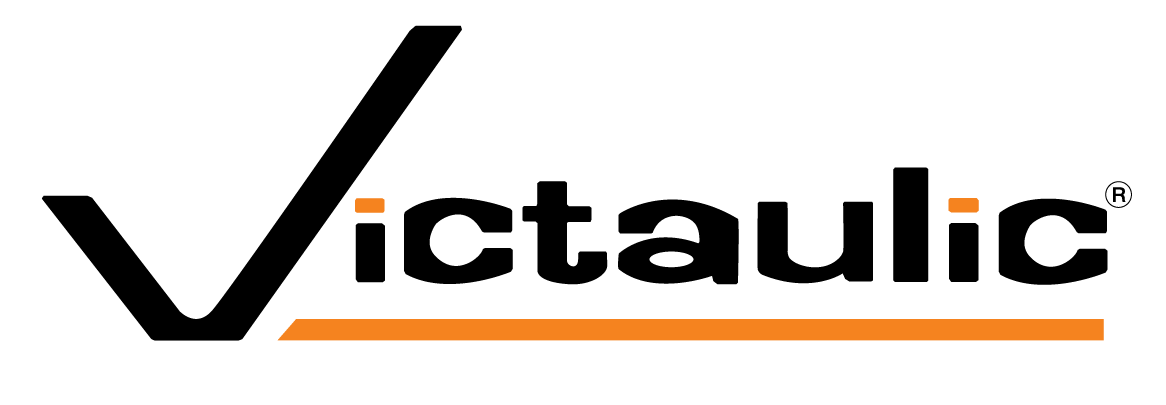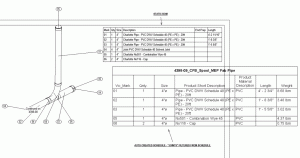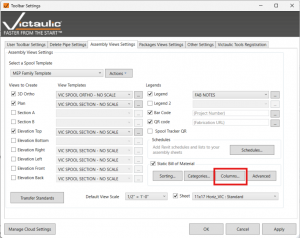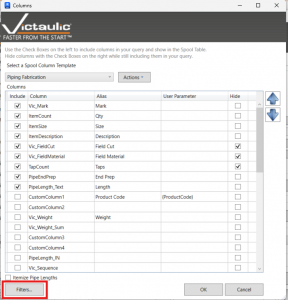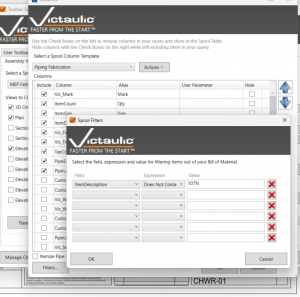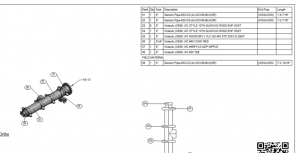Understanding Auto-Numbering and Solvent Joint Filtering in PVC Spools
When generating spools for PVC systems or Fabrication Parts using Victaulic Tools for Revit (VTFR), two common questions often arise:
- Why is auto-numbering dependent on the Static BOM setting?
- How can solvent joints or other couplings be excluded from the Bill of Materials (BOM)?
This article explains both behaviors, their underlying causes, and provides recommended configurations to achieve clean, accurate spool sheets.
Issue 1: Auto-Numbering Requires Static BOM
During spool creation, Vic_Mark numbering does not appear unless the Static BOM option is enabled within the Assembly View Settings.
(Example showing numbering generated only when Static BOM is active.)
This is expected behavior in the current release of the Victaulic Tools for Revit toolbar.
Component marks are generated only when used in conjunction with Static BOMs.
This dependency is currently part of the tool’s design logic.
A feature request to allow auto-numbering independent of Static BOMs has been added to the Victaulic development wish list for evaluation in a future update.
The Static BOM functions as an internal sequencing table that:
- Sorts all spool components,
- Assigns unique Vic_Mark values, and
- Maintains numbering consistency between views and sheets.
If the Static BOM is disabled, the numbering logic has no active data structure to reference, resulting in unnumbered components.
Recommended Configuration
To ensure proper numbering while maintaining clean spool layouts:
- Open Toolbar Settings → Assembly View Settings.
- Under Schedules, enable Static Bill of Material.
- The BOM can remain hidden in the drawing template if display is not required.
- Apply settings and regenerate the assembly views.
Tip: The Static BOM may be hidden on the sheet layout, but it must stay active in the background to trigger the numbering process.
Issue 2: Excluding Solvent Joints or Couplings from the BOM
In PVC fabrication spools, joints such as Charlotte 107N or other solvent couplings may appear in the automatically generated BOM, resulting in unnecessary or duplicate line items.
Cause
PVC Fab Parts often include ITM-based fittings that represent solvent joints as connection elements.
Because these parts contain valid ItemDescription and ProductCode parameters, VTFR interprets them as standard BOM components.
Without filtering, these items will continue to populate the schedule.
Solution: Apply Spool Filters
Victaulic Tools allows filtering of components from the BOM through the Spool Filter settings.
Configuration Steps
- Select Filters… at the bottom of the Columns dialog.
- Add the following filter rule:
- Confirm with OK and apply the changes.
Result
When filters are configured, the BOM automatically excludes components containing “107N” (or other specified keywords).
The resulting schedule displays:
AUTO CREATED SCHEDULE – “JOINTS” FILTERED FROM SCHEDULE
This produces a cleaner, fabrication-ready BOM containing only relevant materials such as pipes, fittings, valves, and accessories.