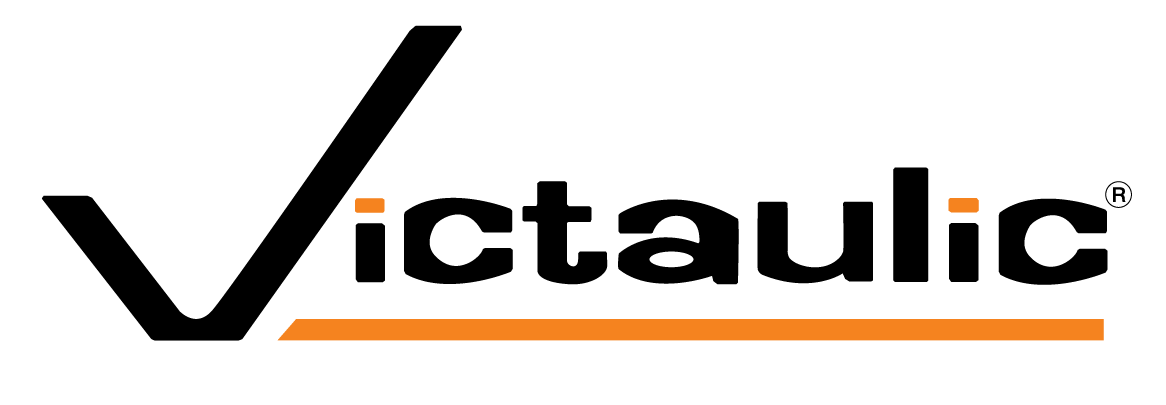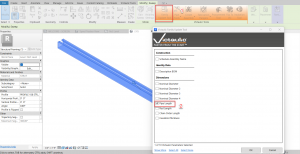Issue:
Can the _Sum function used for piping in Victaulic Tools for Revit (VTFR) also be applied to other materials such as Unistrut and Threaded Rods to generate accurate procurement lists?
Causes:
The _Sum function in VTFR relies on specific shared parameters—such as PipeLength—which are commonly available in pipe families by default. However, non-pipe components like Unistrut and rods often do not include this parameter unless manually configured. As a result, these components are not totaled in the procurement output.
Solution:
Victaulic Tools for Revit Family Update Process
To enable summable parameters for Unistrut or Threaded Rod components:
-
Open the Family File
Open the Revit family for Unistrut or Threaded Rod in the Family Editor. -
Use Victaulic Family Update Tool
Navigate to the Modify tab in Revit. Click on Family Update Tool. -
Enable Pipe Length Parameter
In the tool interface, check the box for Pipe Length (or any other summable parameter relevant to your use case). -
Load Updated Family into Project
Save and load the updated family back into the project. Now, the PipeLength parameter will appear in the Procurement Tool, and you will be able to use the _Sum column to total quantities across instances. -
Verify in Spool or Procurement Template
Ensure that your column template includes the PipeLength or equivalent parameter to support summarization.
This method enables standardized material tracking and ordering for non-pipe elements using the same tools and workflows as piping systems in VTFR.
Tags: BOM, Column, Fabrication, Family, Length, Modeling, Parameters, PipeLength, Prefabrication, Procurement, Quantity, Revit, Schedule, Spool, Summation, ThreadedRod, Unistrut, Update, Victaulic, VTFR