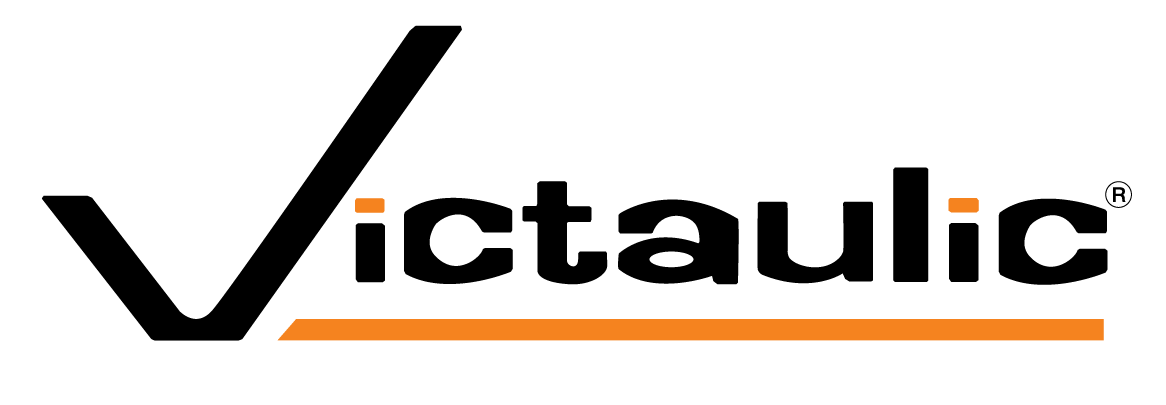- Visit Victaulic’s Software Content Library at: https://www.victaulic.com/resource-software/
- Scroll to locate the appropriate software in which you are needing Victaulic content for.
- Once the appropriate software has been located, click on the View Files drop down arrow view files located to the right of the software name to expand the search engine and product modules.
4. If the product style number is known you can utilize the search bar to determine if content exists for a specific product. Simply type in the product style number in the search bar and hit “enter” or click the “search” button. (Example: 177N Victaulic Coupling)