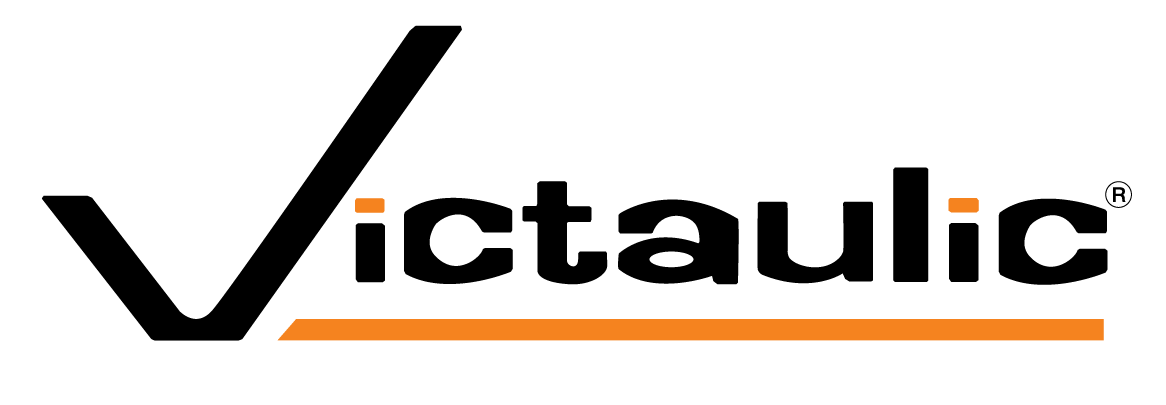Resources
FAQs
Our most commonly asked questions about Victaulic Tools for BricsCAD. If you can’t find what you are looking for in the Victaulic Tools for BricsCAD resources below, please contact us. Our team of VDC experts is here to help!
System Requirements
Victaulic Tools for BricsCAD is compatible with BricsCAD version 20 and 21.
Victaulic Tools for BricsCAD is compatible with Windows 10.
Click the “Download” button featured on the BricsCAD page, or click here.
Select control panel – uninstall a program – and select Victaulic Tools for BricsCAD. Your computer will prompt you with any additional uninstall steps.
Victaulic Modeling Content
Victaulic BricsCAD content blocks are accessible here.
Yes. Victaulic Tools for BricsCAD supports projects with metric and imperial units.
Training and Support
Visit the Video Resources section below for a library of tutorial videos. Additionally, the Victaulic BricsCAD YouTube playlist has multiple videos explaining how to use each feature of Victaulic Tools for BricsCAD.
Customized training on Victaulic Tools for BricsCAD is available upon request. Click here for more information.
The Victaulic Tools for BricsCAD user manual is available here. Also, the Victaulic BricsCAD YouTube playlist has multiple videos explaining in detail how, when, and why to use each feature of Victaulic Tools for BricsCAD.
On the Victaulic Tools for BricsCAD toolbar, use the “Report Issue” button. An email will be generated to our Victaulic Software email address. Please complete an email and tell us your issue. You can also contact Victaulic at any time via phone or email. All contact information is available at www.victaulicsoftware.com.
Increase your drawing productivity and expand your pipe modeling capabilities with the latest FREE software tool from Victaulic! We took our most popular classic pipe modeling tools and put them to use in the BricsCAD platform. Access the complete catalog of Victaulic Tools for BricsCAD® (VTFB) libraries with just one click.
Victaulic Tools for BricsCAD® (VTFB) offers simple tools to help you increase your modeling efficiency. Be Faster From the Start by learning how to draw, edit, break or mend pipe, and to snap components together quickly and easily.
Victaulic’s latest FREE software tool, Victaulic Tools for BricsCAD® (VTFB), allows you to set your modules for IPS, AWWA, stainless steel and HDPE pipe and copper tubing with ease. Plus, you can change the size or length of your pipe with convenient toolbar buttons.
Victaulic Tools for BricsCAD® (VTFB) offers simplified tools for drawing pipes. Select your start and endpoints for pipe breaks, and revert broken pipe back to its original state with convenient toolbar buttons.
Request Information
Can’t find what you’re looking for or have a question? Please complete the following form and someone from our Virtual Design and Construction services team will get back to you as soon as possible.